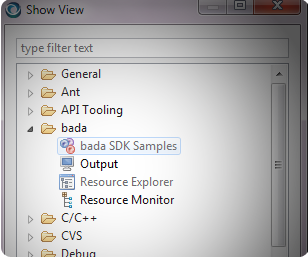Executing a remote shell file from windows
Well... its something really simple but couldn't find the proper way to do. All I wanted to do is Running a batch script which will compile my codes and encapsulate in a zip file. Copy the zip file to a remote linux server. At the linux box, I need to deploy my application by unzipping the archieve And finally running other commands to manage something more. Problem was I was not sure about how to initiate a command in my linux box from windows batch script. Finally found plink with the help of Mr.Yann Ramin in stackOverFlow . scp -p -pw password code-archieve.zip user@remote.host.com:/opt/code plink -pw password user@remote.host.com cd /home/user/Documents;./doTheJob.sh Here the plink is actually logging in to the remote server Changing directory to where the script file resides [ cd /home/user/Documents ] running the shell script [ ./doTheJob.sh ] Note that how we are concatenating multiple shell commands in ...