Samsung BADA, A new era of Samsung smart phones begins
Yes! Samsung presenting a new mobile OS for the smart phones. This is BADA. You can take a look at the press release of BADA. This one is developed on top of the Samsung's legacy operating systems, but with a target for providing high end smart phone features. Besides, this is open for developers in the whole world. Just register in developer.bada.com and get joined with BADA community. Develop your smart application for your Samsung Smart phones and let others have fun with the excellent BADA applications.
As I am developing BADA applications, I will try to keep a focus on BADA app development in my following series of blogs. Today here is a very basic introduction with BADA. So lets start...
Start with the community:
Here is the BADA developer website ( http://developer.bada.com ). Register there and get connected with lots of resources on BADA and also find very active BADA forums to share your learnings, problems, suggestions and recommendations. Find the forums here.
Get the BADA SDK:
Go to Development tools > SDK/IDE. All resources are available here with different packages. Look at the following points to have a concise idea.
- For only IDE with the SDK you can download only bada_SDK_1.0.0b3.exe. It includes the basic SDK with simulator and target loading facility.
- You can see some Language Pack available there. You will need at least one language pack to work with. You can download all four packs also.
- Instead of the above steps, you can simply download the full package including the SDK, and all language packs bundled in a single archive.
Once you collect all the resources, start installing bada_SDK_xxxxbx. For example, Im working with bada_SDK_1.0.0b3 ). Very simple and straight forward installation. Select the language pack you want.
Note: As the BADA release note shows for bada_SDK_1.0.0b3, it may act unstably in 64 bit machines with windows 7 or windows vista. So please have a look on the known issues after setting up the SDK.
So bring the BADA in home... Hurry up!! Because we are gonna work with the sample application soon :) And it will be definitely a fun, I promise!! Keep tuned.
Note: As the BADA release note shows for bada_SDK_1.0.0b3, it may act unstably in 64 bit machines with windows 7 or windows vista. So please have a look on the known issues after setting up the SDK.
So bring the BADA in home... Hurry up!! Because we are gonna work with the sample application soon :) And it will be definitely a fun, I promise!! Keep tuned.

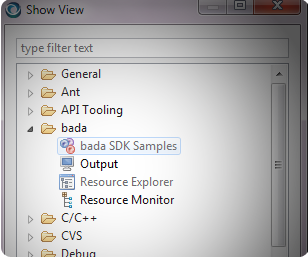
thankx brother, for ur nice guideline. really helpful. i am not working with it, but ur way of writting is really nice. :)
ReplyDeleteThanks. I will try to provide a complete guideline so that anyone can start working on BADA.
ReplyDeleteAnyway, it would my pleasure to know your identity.
Hi, could you help me to solve the problems using Windows Vista and 64 bit.
ReplyDeleteI cannot get the simulator works, it stops whenever I tried.
Thanks.
Hello Birgita, the release notes have mentioned about the instability in 64bit machines for vista. However so far I can suggest, two points
ReplyDelete1. Changing the executable compatibility. Right click on bada.exe, Click on "Compatibility" tab. Change the program execution compatbility to windows XP. Try with it.
2. Recently version 1.0.0. is released. So u can try with it or if you are already using this one then try with the 1.0.0b3 one :)
However, Im using windows 7 ( 64 bit ) and working fine. Let me know the status.